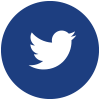This year is very special. Some would like to “reboot” 2020 but we’ll have to live with it. We don’t really know how many attendees we can expect to this virtual event: because it is free, there may be as much as 300 experts and managers from the publishing industry, coming from multiple countries in Europe, America and Asia.
We’ll try to summarize here how, as a speaker to this virtual event, you can make it a success.
Provide a title and short description for your session
Keep it short and clear.
You can also provide an illustration for the session. A rectangular image (2:1 ratio), size of 2160x1080px and no larger than 1MB is perfect.
Fill your profile on the event app
As a speaker, your profile on the Swapcard event app should be as complete as possible. Please prepare a short bio and a 200x200px photo. You can add your main skills and social network links.
Propose a moderator
As a speaker you’ll be focusing on your presentation. A moderator will launch the session and present you, help selecting questions from the audience, check poll results … Do you have a moderator / friend to help you?
The role of the moderator includes the following:
A) At the beginning of the session:
- Welcome the audience
- Briefly introduce the speaker and the topic to be discussed
- Explain the system to be followed to ask questions (questions can be asked in writing in Swapcard)
- Explain that during the session and later they can also participate in “discussion groups” in the app.
- Give the floor to the speaker.
B) After the speaker’s intervention (this presentation will last for 30 minutes):
- Read the questions from the audience for the speaker to answer.
- It is recommended to have two questions prepared as an icebreaker or in case there are not enough questions from the audience.
- Dismiss the session about 15 minutes after opening Question Time.
Provide documents before the event
We would like to promote the impact of your participation by providing certain framework of documentation with information and references to circulate among the audience prior your presentation. In that sense, we would like to send a paper with the most important ideas and insights that you will share with your exposition before the date fixed for your presentation, including links, sources, bibliography or any other reference that you consider interesting . We kindly ask you to send us this paper (1 page is enough) ten days before the date of your presentation as well.
Timebox your session
Online, a 40 mn presentation is a maximum. We can therefore follow it with a 15mn Q/A time, using the questions asked by the audience during the session.
Care about your bandwidth
The main issue we often face in streamed sessions is an upload bandwidth which is too low at the speaker’s end. There are two possible reasons for that: 1/ your ADSL connection is bad 2/ your wifi connection is bad. You can solve the wifi issue by connecting your computer to your internet box (router) via an Ethernet wire, which moves data much faster. Re. the ADSL connection, check your speed via free tools found via a “internet speed test” search. 10 Mb/s of upload speed is good (the download bandwidth is less important is your case, as you’re the data emitter).
Prepare polls
The event app we’re using (Swpacard) handles polls, i.e. a question with a small set of possible answers. If you think interactives polls can be intereting during your sessions, please prepare such polls: it is an engaging feature for an online audience.
We’ll use Zoom.us + Youtube
EDRLab will provide an access to Zoom.us for all DPS speakers. It is a well known tool now, optimized for low bandwidths, you can have your face + your slides on the same screen. We will stream the Zoom video to Youtube so that an unlimited number of people can follow the live stream, directly from the Swapcard event app.
This means that attendees will not join the Zoom session: they will view the corresponding Youtube Live session, and they will enter question via the Swapcard interface (we’re testing if it is properly accessible).
Zoom details will be given to you before the event (warning, Zoom will soon force the use of the version 5 of their client app; download it asap).
In case you prefer to record your session before the event this can also be done. We will launch the video (hosted somewhere in a good quality) and you’ll be there for the live Q/A.
Care about your webcam
There are plenty of tips on the Web about how to manage an online webinar. The best tips seem to be 1/ care about your background 2/ care about the position of your webcam (if it is positioned under your face, the result will be bad; if you’re using a laptop, put it on some box) 3/ webcams on laptops are not as good as webcams you buy from e.g. Logitech (e.g. c930e) … if you can find one.
If your bandwidth is really bad, let’s think about recording the video before the event (see above).
After
We would be happy to prepare “debrief” sessions between you and your audience if there is an appetite for that (from you and the audience). In some cases the topic related to your session will become a working group, common between EDRLab and Readmagine.





 contact@edrlab.org
contact@edrlab.org +33 1 83 64 41 34
+33 1 83 64 41 34