We are excited to announce the release of Thorium Desktop 3.2, featuring a range of enhancements and new features designed to refine and enhance your reading experience. This update focuses on improving usability, accessibility, and performance. Here’s a detailed look at what’s new.
Print PDF documents
Users can now select and print multiple pages of a PDF document. An efficient page selector is proposed to the user with a simple syntax. If the PDF is protected by the LCP DRM, the number of pages the user can print is constrained by the license provided by the book publisher. Thorium Reader 3.2 remembers the pages a user has printed, allowing them to be printed again.
This highly anticipated feature streamlines workflows for users who require physical copies of their digital documents, providing a seamless transition from screen to print without the need for external applications.
Arabic Support
The interface is now available in Arabic, expanding its language offerings and commitment to inclusivity. Crucial improvements to Right-to-Left (RTL) metadata rendering ensure the correct and legible display of languages like Arabic, thereby maintaining content integrity and usability.
Accessibility: larger magnification, and localised & searchable interface for keyboard shortcuts
One of the most notable new features is text magnification, allowing users to zoom textual content up to an impressive 400%. This substantial increase in text size is a direct response to the needs of individuals with visual impairments, ensuring that small font sizes no longer hinder the reading experience.
Flexible keyboard shortcuts are essential for individuals with reading disabilities. Most reading applications do not treat them with sufficient care, leading to a poor experience for screen reader users.
The keyboard shortcut interface in Thorium Desktop is now localised and searchable, making it easier for users with specific keyboard configurations to customise their experience. User-defined keyboard shortcuts now persist correctly, ensuring a seamless and personalised navigation.
We’ve also made several enhancements to the user interface and experience. Images are now centred and appropriately aligned within dialogues for a more visually pleasing experience. We’ve also addressed various CSS issues, including regressions in the Reader Menu Combobox in Docked mode and responsiveness issues in the Bookmark Form edit.
Annotation and Bookmark Improvements
Users can now export their annotations and bookmarks into HTML. Whether you’re sharing key insights with colleagues, compiling research notes, or simply backing up your valuable markups, the export feature ensures that your intellectual contributions are readily accessible and easily distributable.
To further streamline the management of reading materials, Thorium 3.2 introduces robust support for bookmark tags and significantly refines the handling of bookmark labels. This enhancement empowers users to categorise and organise their bookmarks with unprecedented precision. Imagine effortlessly grouping all bookmarks related to a specific project, theme, or character. This intuitive tagging system, combined with improved label management, transforms bookmarking from a simple flagging mechanism into a powerful organisational tool, making navigation and retrieval of specific information more efficient than ever before.
Recognising the importance of a fluid reading experience, Thorium 3.2 introduces a new keyboard shortcut (SHIFT+CTRL+B) designed to expedite the bookmarking process. This shortcut not only creates a bookmark instantly but also provides immediate access to label editing. This means users can now quickly mark a spot and simultaneously assign a descriptive label without interrupting their reading flow, resulting in a more dynamic and less intrusive annotation workflow.
Text-to-Speech (TTS) Enhancements
Thorium Reader 3.2 introduces a set of new TTS Configuration options, including Customizable Highlight Styles and Persistent Default Voices per Language.
This means users can now choose the colour, background, and even underlining to emphasise the words being read aloud visually. This level of customisation ensures that the visual tracking of the audio narration is comfortable and intuitive for each user, catering to different visual preferences and accessibility needs.
Persistent default voices can now be selected for specific languages. This means that if a user prefers a certain voice for English texts and another for French texts, these preferences will be remembered and automatically applied. This eliminates the need to manually select a voice every time content in a different language is accessed, streamlining the user workflow and ensuring a consistent and personalised auditory experience across their diverse reading library.
Additional Features
The Image Viewer enhances the multimedia reading experience by enabling users to interact with images within their digital publications more directly and engagingly. This ensures that visual content is no longer a static element but an interactive part of the overall reading flow.
The display of accessibility metadata has been meticulously updated to align with the very latest guidelines and standards. This commitment ensures improved compliance, making digital content more accessible to a broader range of users and enhancing the overall user experience for individuals with diverse needs.




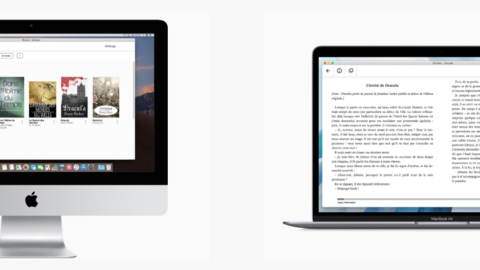
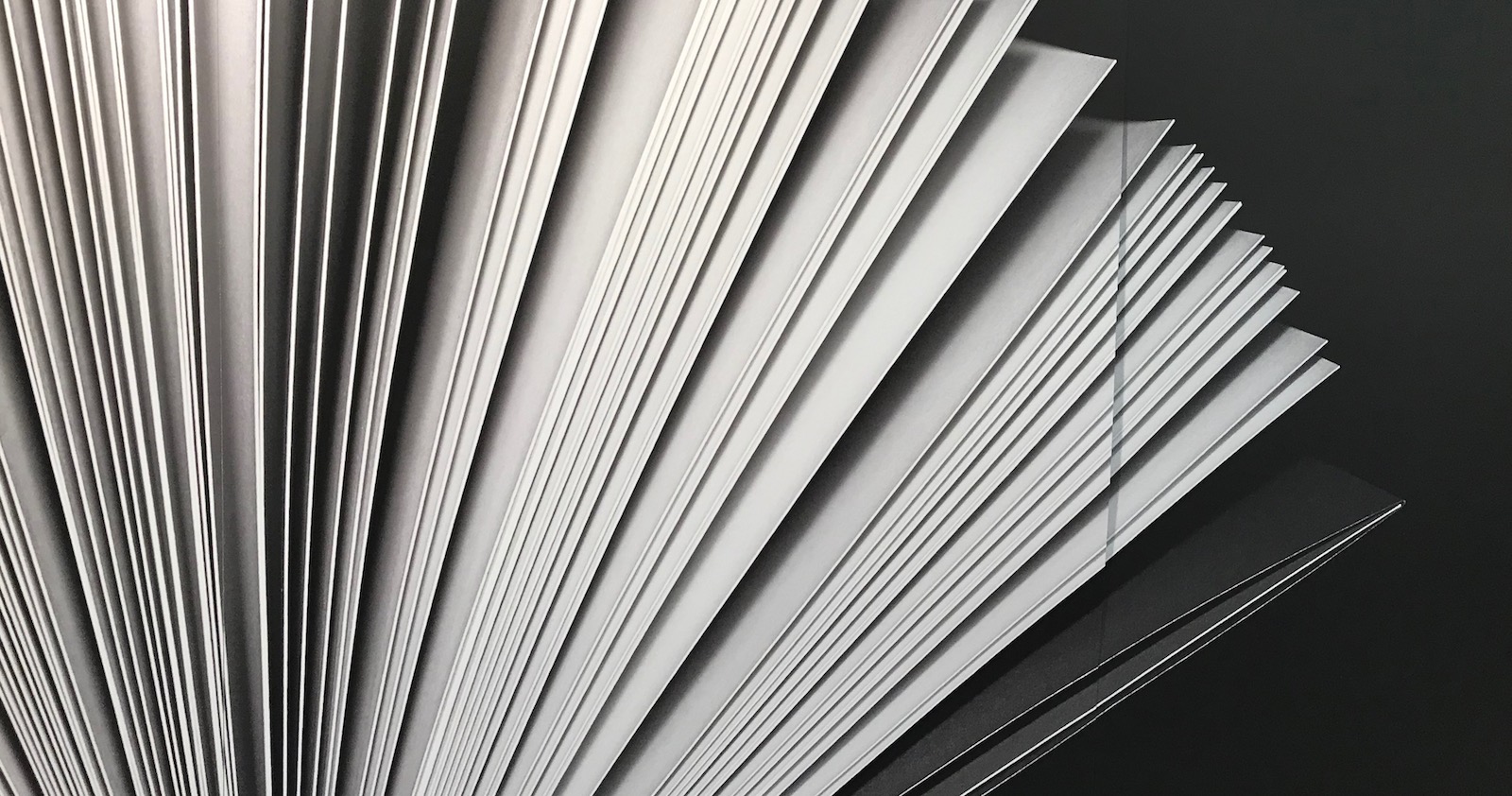




 contact@edrlab.org
contact@edrlab.org +33 1 83 64 41 34
+33 1 83 64 41 34
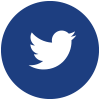
We have identified an issue in the new updated version of the reader where complex MathML content is not rendering correctly. This functionality was working properly in the older version of the reader.
In the recent version of thorium reader (3.2), the MathML equations (bottom bracket, bar) is not rendering properly, but it is working fine in the version 3.0.
Request you to please check and review the rendering engine to verify if any bug has occurred in the latest update. Kindly let us know the findings so we can proceed accordingly.
Thank you for your comment. We have addressed the issue.
(https://github.com/edrlab/thorium-reader/issues/3303 )